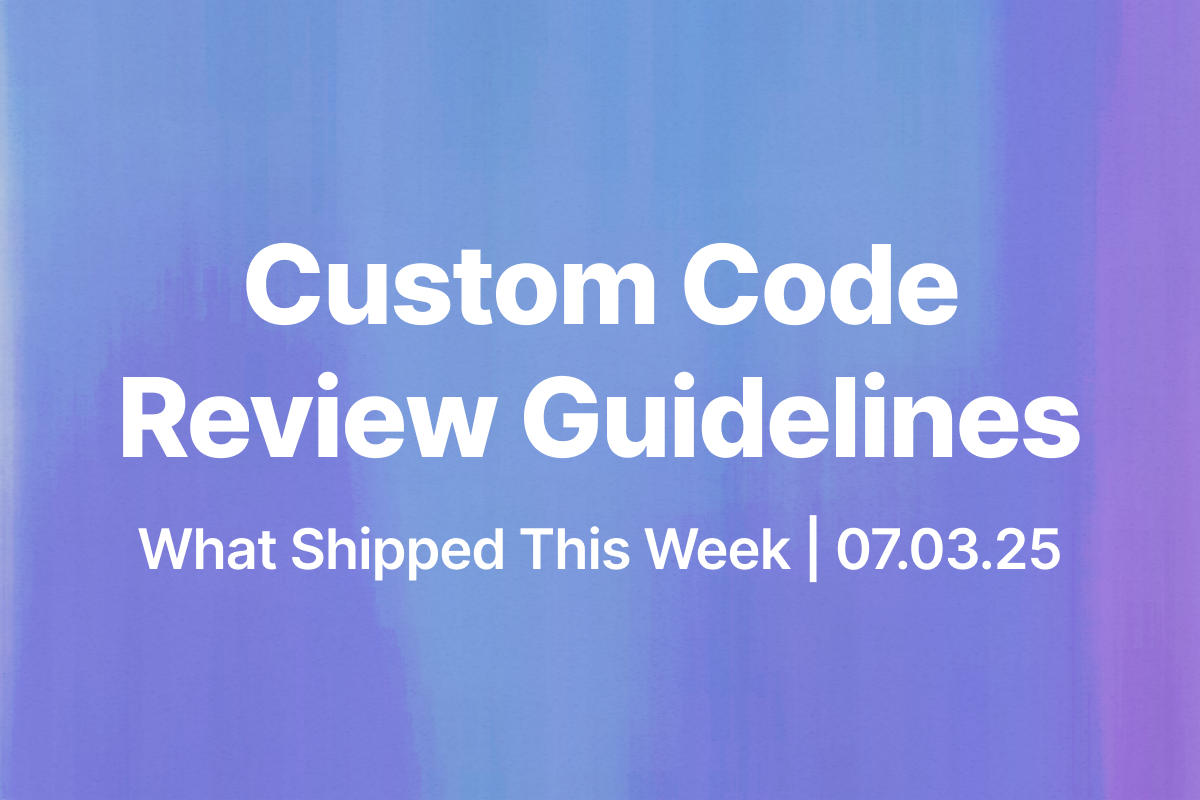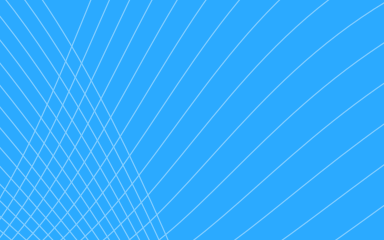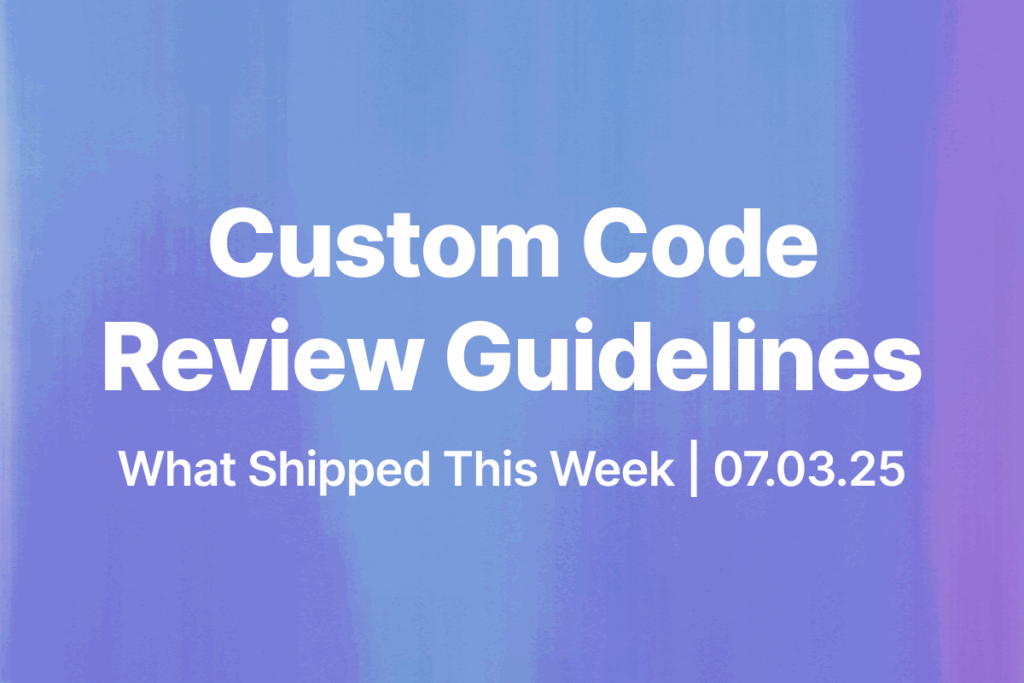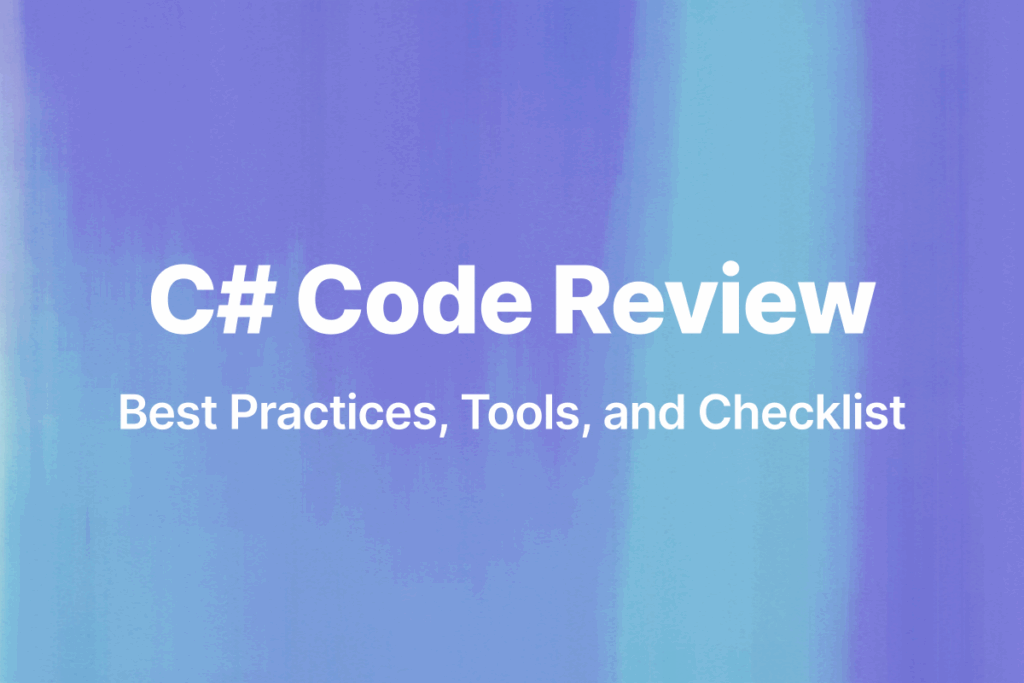Last week, we launched custom code review guidelines for Bito’s AI Code Review Agent. Workspaces subscribed to the Enterprise Plan can now set up their own code review rules directly in the Bito dashboard.
You no longer need to email us your guidelines. You can define them yourself, apply them to any AI Code Review Agent, and manage them anytime.
Once you create a guideline, the agent follows it during reviews. This gives you more control over what the agent checks, flags, or skips in pull requests.
Bito’s custom code review guidelines
This feature is built for teams with specific code review standards. Whether you follow internal naming conventions, prefer a certain formatting style, or want the agent to avoid flagging certain patterns, you can now set all that yourself.
You can add general rules or rules for specific languages. You can use a template or write everything from scratch. Everything happens in the Custom Guidelines tab.
Once saved and applied, the AI Code Review Agent starts using those rules right away.
Here’s a quick video walkthrough:
How to create and apply a custom guideline
Step 1: Open the Custom Guidelines tab
Log in to your Bito dashboard. From the left sidebar, click Custom Guidelines.
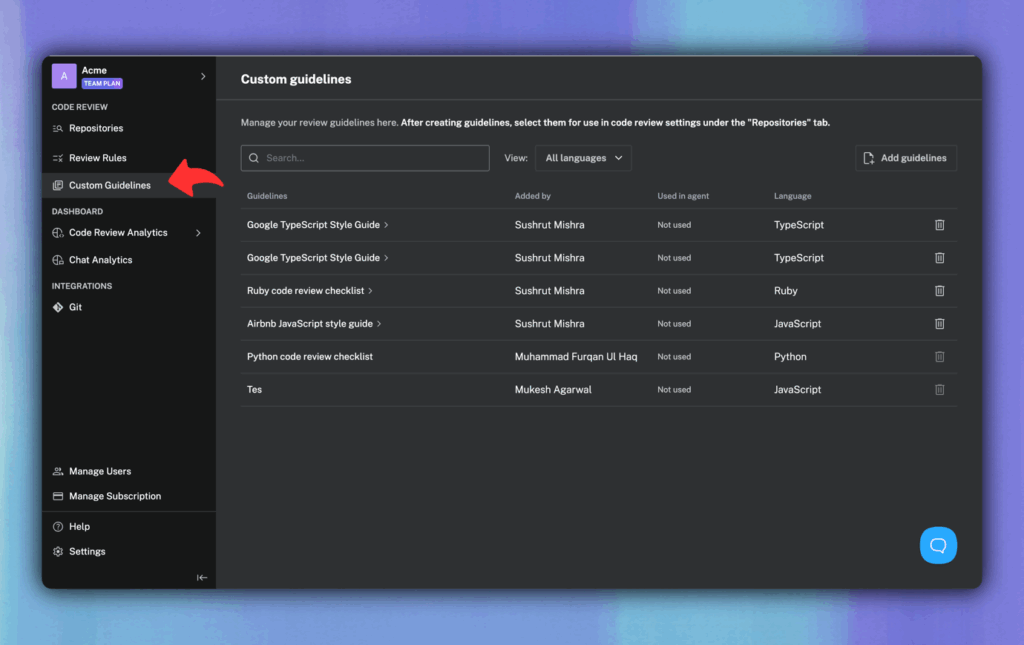
Step 2: Add a guideline
Click the Add Guidelines button in the top right.
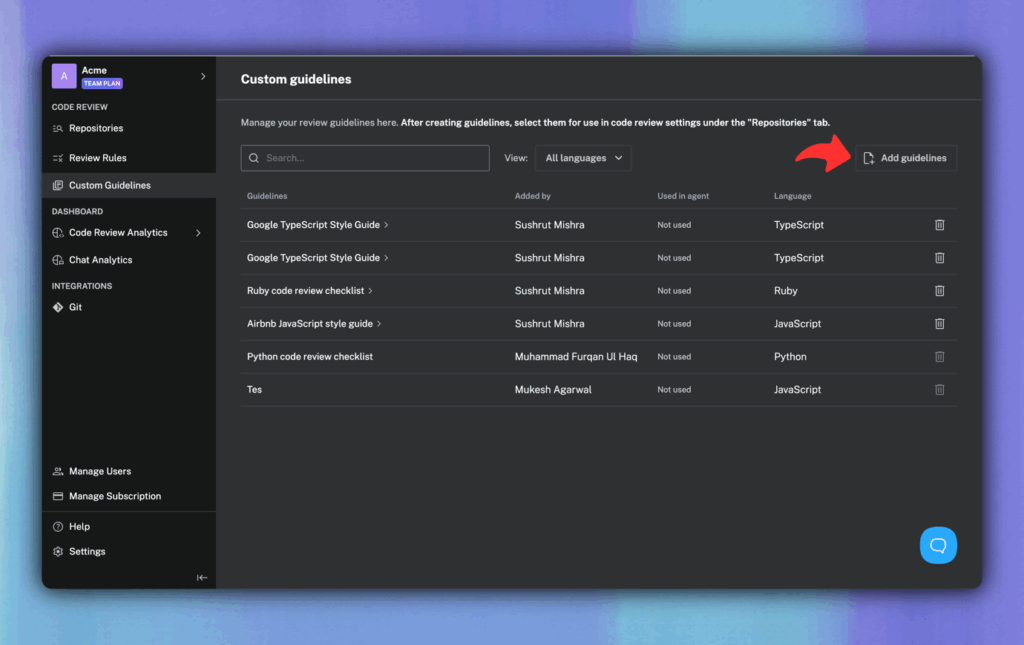
You’ll now see two options:
Manual Setup:
- Enter a name for your guideline
- Choose the language (or select “General” for all languages)
- Add your custom rules in the text box
- Click Create guideline
Use a Template:
- Select a template from the dropdown
- Edit any of the fields as needed
- Click Create guideline
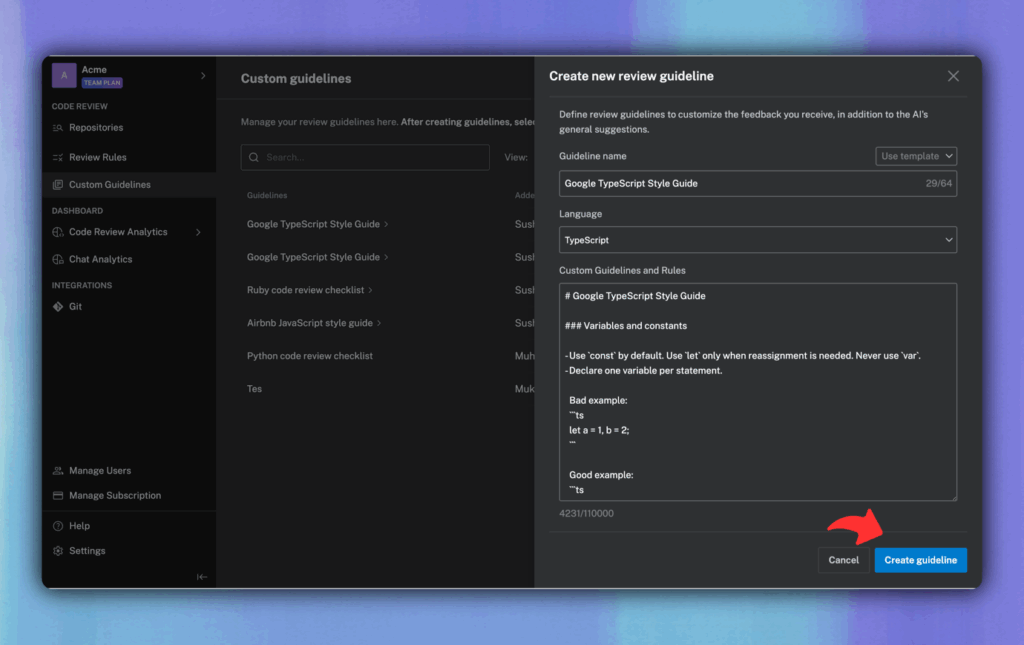
Step 3: Apply to an Agent
- After creating a guideline, you’ll see an Apply review guideline dropdown.
- Select the Agent instance, then click Manage review guidelines to open its settings.
You can also go to the Repositories tab, click Settings next to the agent, and apply the guideline from there.
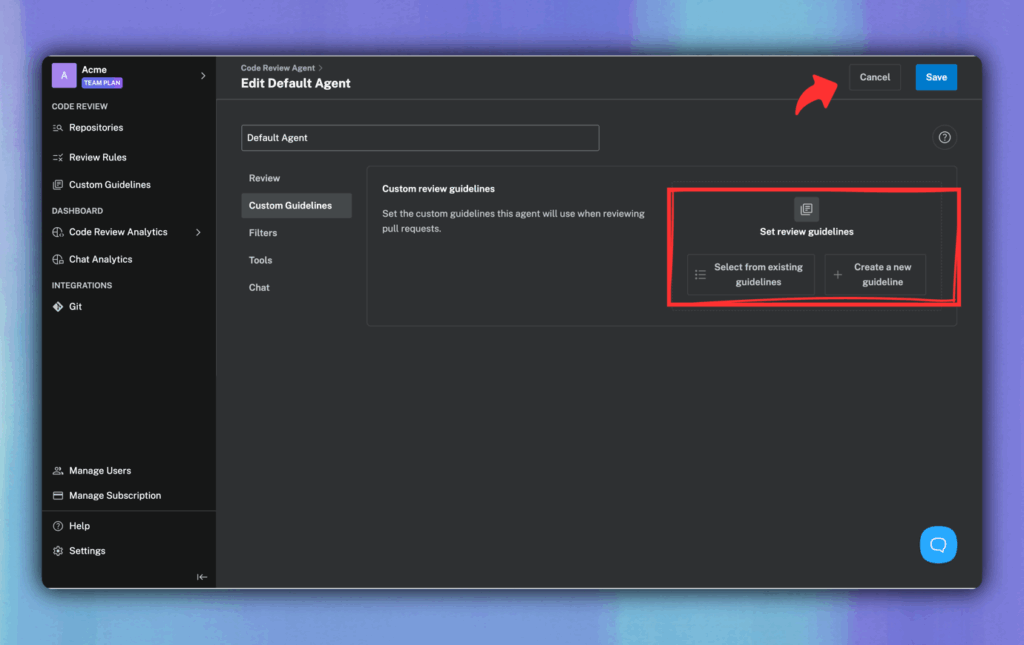
Step 4: Save your changes
On the Agent settings page, click Save in the top right. Your AI Code Review Agent will now follow the custom rules during PR reviews.
To make changes later, return to the Custom Guidelines tab and update or delete any of your entries.
See it in action
If your team follows specific coding standards, this update lets you bring them into every pull request. You can define the rules once and have the agent check for them every time. No repetition. No extra reminders.
Want to try it on a real pull request? Book a demo and we’ll show you how it works, step by step. You can bring your own code, and we’ll walk through how the agent follows your custom rules during a review.